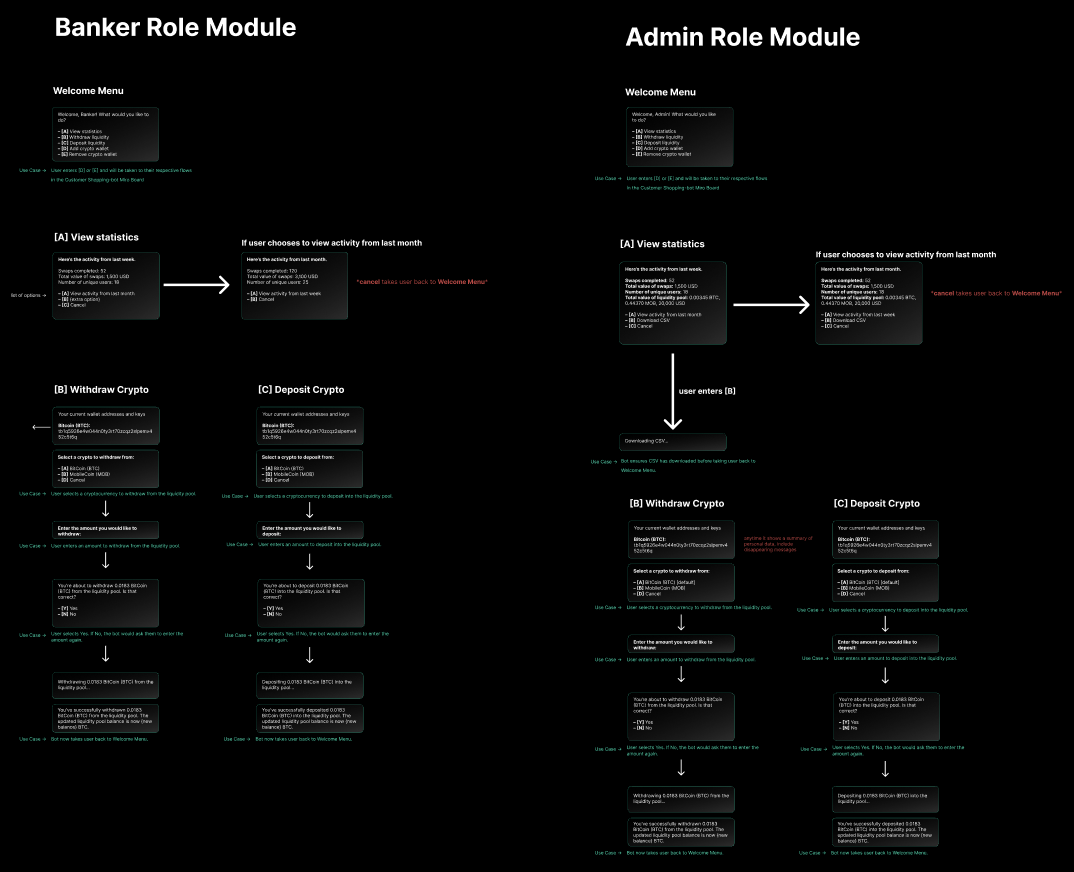Consumer Product Design
undercurrent
Private Data Management Chatbots
I collaborated with undercurrent.ai to design chatbot tools for private data management within Signal. My role involved conducting user research, performing competitive audits, mapping user journeys, creating user flows, writing copy, designing visuals, prototyping, conducting user testing, and preparing thorough documentation for stakeholders, engineers, and QA testers.
Problem
Businesses and individuals need private, secure ways to manage and interact with sensitive data—without leaving their trusted messaging platform.
solution
Chatbots that simplify data management tasks, integrated seamlessly within Signal’s encrypted framework.
Chatbot Tool #1
crypto swap
research
To design an intuitive crypto swap experience, I first needed to understand the complexities of the backend swap process. I created these charts to map out the transaction flow, identify key user actions, and ensure the frontend design aligned seamlessly with the underlying mechanics.
Admin/banker flow (operations & execution)
Key steps included:
Monitoring incoming swap requests and transaction statuses.
Executing swaps and ensuring accuracy of transfers.
Managing liquidity and crypto assets to fulfill swap demands.
Reviewing system performance and generating internal reports.
Handling exceptions, flagged transactions, and providing support when needed.
key considerations for undercurrent
1. Clarity in Complex Process
Break down complex swap steps into simple, guided interactions to avoid overwhelming users.
2. Trust and Transparency
Clearly communicate rates, fees, and transaction times to build user trust in an inherently complex system.
3. Error Handling and Confirmation
Provide clear confirmations, error messages, and fail-safes to handle incomplete or failed transactions smoothly.
4. Real-Time Feedback
Display real-time transaction updates to keep users informed.
5. Mobile-First Design
Optimize for small screens with concise messages and a clear visual hierarchy, ensuring ease of use on mobile devices.
customer flow (end-user swap experience)
Key steps included:
Initiating a swap through the chatbot interface.
Selecting cryptocurrencies and entering amounts.
Reviewing real-time swap rates, fees, and terms.
Confirming the transaction with clear instructions and prompts.
Receiving real-time updates and final confirmation of the swap.
Chatbot Tool #2
e-commerce
vendor flow
Key steps included:
Add or update products through simple prompts.
Manage inventory by adjusting stock levels and product details.
Get real-time order notifications as soon as a customer makes a purchase.
Process and confirm orders directly within the chat.
Update shipping status to keep customers informed.
Respond to customer inquiries quickly from the chatbot.
View sales reports and insights delivered through the chat interface.
customer flow
Key steps included:
Browse products via chat-based categories.
View product details including images, prices, and descriptions.
Add items to cart directly from the conversation.
Checkout seamlessly with guided prompts for shipping and payment.
Manage payments to add/remove crypto wallets for secure checkout.
Track orders anytime through automated status updates.
Request returns or exchanges with step-by-step chatbot guidance.
Access customer support for order issues or FAQs (message vendors).